Tehda connects you to TeuxDeux, the simple, designy todo app.
It’s the easiest way to track your todo list. Simply one page per day, with your tasks for that day.
Type a todo into the box at the top to add it to your list. Tap a todo to mark it done. Tap the left and right arrows to look at a different day.
Tap and hold a todo to drag it to a different spot in the list, or drag over one of the days on the bottom bar to move it to another day.
Use the homescreen widget to see your upcoming todos at a glance.
Organizing your life has never been simpler. Buy it from the Play Store today.
Scan this QR code from your Android phone to find Tehda in the Play Store
[or click here to learn about QR codes]

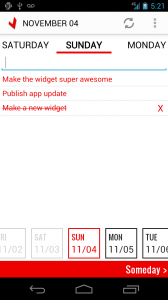
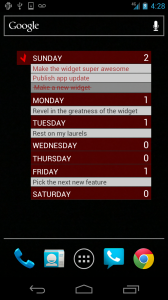

Is there a widget?
No widget yet.
Hello
I use your app and Teux Deux daily and love them both. Teux Deux have announced a significant upgrade, I was wondering if you will be updating Tehda to work with the new version when it is released to the public in 3 months time?
Thanks
Yes, I’m currently working on support for Neux TeuxDeux, and hope to launch an update to the app at the same time as Neux TeuxDeux launches.
i have this app and the screen does not look like this. It does not have dates at the bottom.
“Tap and hold a todo to drag it to a different spot in the list” – this does not actually work the way you say, you can not drag it, at tapping another screed opens and you can rearrange, not at all like in the video on google store
“or drag over one of the days on the bottom bar to move it to another day.” – this is not possible since you have no bottom bar with dates, actually a second screen opens and you have yo chose the say,
And the current day is underlined with blue … also the place where you write the new to do’s has a blue underline …. It ruins the TeuxDeux design. And TeuxDeux is a lot about design …
and you could drop the logo on the left of the widget, it takes one vertical column of space on your phone screen for noting …
With it you need 3 boxes on horizontal for this widget, without it you could place it only on 2 horizontal boxes …