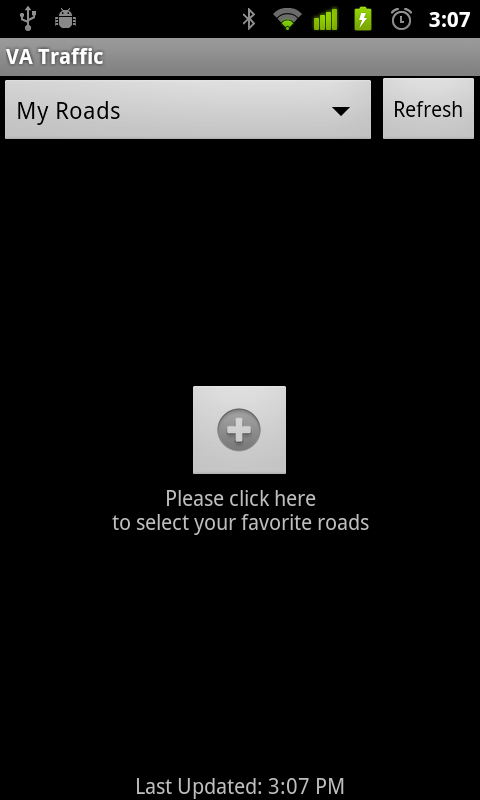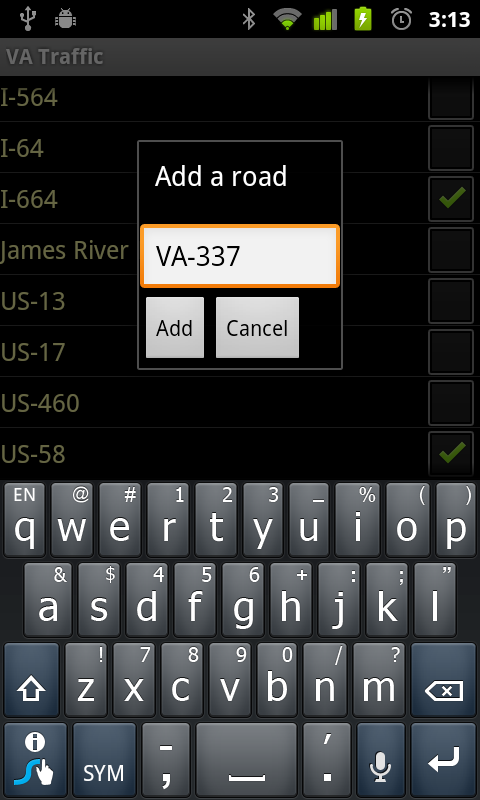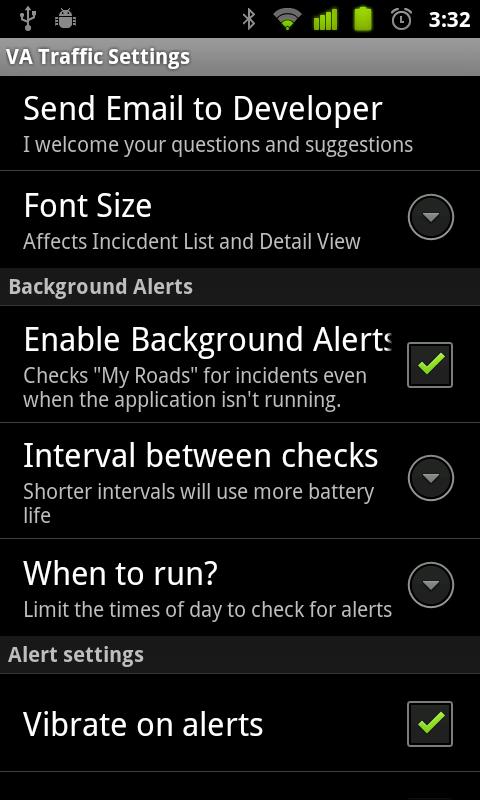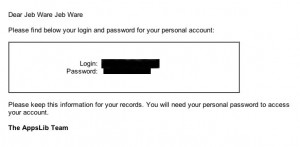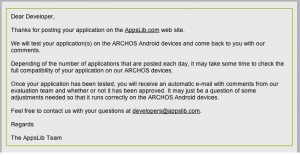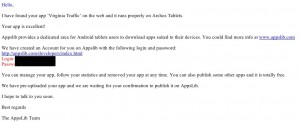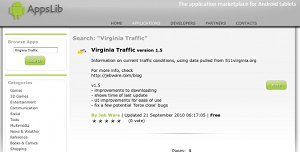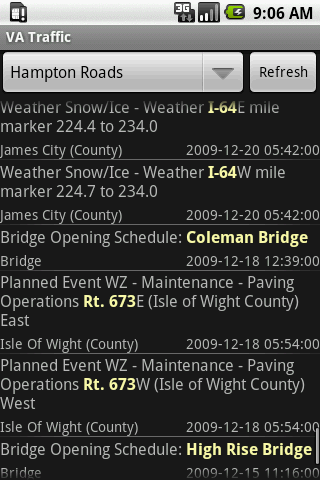This release adds two big new features: ‘My Roads’ and alerts. My Roads allows you to make a custom region of just the roads you care about, so you can check out the status of your commute without having to skim through every incident in the region. Alerts run in the background and use the Android notification bar to let you know when there is a problem on a road you care about.
My Roads
To set up the roads that you care about, switch to the My Roads region, where you’ll see a big button inviting you to set your roads.
Click that button (or press the menu button and choose Set My Roads) and you get a list of some major roads to select from. Click the roads you care about to select them. If you want a road that isn’t listed, press the Add a Road button at the bottom of each list. Enter the name of the road and press “Add”. Note that you’ll usually need a road number for this to work; use whatever gets highlighted as the road name for incidents on that road. In my case, I commute on Hampton Blvd. in Norfolk, so I’ve entered VA-337. Tunnel delays also get listed by their road number, so the Midtown Tunnel is US-58, the Downtown Tunnel is I-264, and the HRBT is I-64.
Alerts
If you want to be alerted when there’s a problem on your commute, first set up the roads you care about in your ‘My Roads’ region, then press the menu button and choose Settings. Check the Enable Background Alerts box; this will make the app download updates in the background and alert you if necessary. You can change when and how often the app will run in the background, and how you’ll get alerted (light, sound, vibration).
Other changes
The app asks for three new permissions: Vibrate, Get tasks, and Receive Boot Completed. These are all necessary to make background alerts work correctly.
In the menu, you’ll also notice that you can increase the font size. There’s also a button there to email me, so if you have any problems or suggestions I’d love to hear about them.
In addition, I’ve made some major changes under-the-hood to how the list of incidents is fetched from the server. This makes the app faster, more responsive, and less likely to crash. I’ve added a small advertisement to the bottom of the Incident List screen. This app incurs some expenses for me; in addition to all of the time I’ve spent developing it, I have to pay for a server to host all of the data that the apps pulls from. This is just a way for me to try to recoup some expenses.