Are you the type who keeps your todo list as a simple list? You’ve tried other apps but you don’t want to waste time setting categories, priorities, color codes, and the like.
Try TeuxDeux. It’s a simple, designy, todo app that presents your todo list as just that. A list.
Changing the “due date” of an item is as simple as dragging it from today’s list, to tomorrow’s. Changing “priority” is a simple as dragging your most important todo to the top of the list.
If you like TeuxDeux and you’re an Android user, try JeuxDeux, the best way to use TeuxDeux on Android. Buy it from the Android Market today.
Scan this QR code from your Android phone to find JeuxDeux in the Market
[or click here to learn about QR codes]
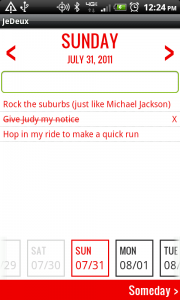
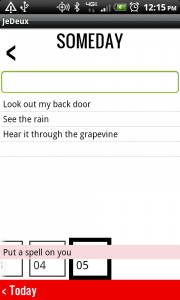

Thanks so much for making this for Android users! My only reservation is I wish there was an offline mode, as I often jot something down and exit the application only to discover that it was not saved. The current method of opening the app, refreshing to see the to-do list, adding a note, then refreshing again to save is time-consuming. I did not use TeuxDeux on iOS so I don’t know how this compares, but I would love it to be a bit more hassle-free. However, still worth the money to keep my scattered head in order!