When ProGuard runs on your Android app, it’s not only using the rules that you’ve explicitly added, but rules from a couple of other sources as well. Below are four sources to watch out for:
Rules explicitly added by the developer
These are the rules in a file that you add with `proguardFile` in your build.gradle. If you’ve used ProGuard at all, you’re probably accustomed to adding configuration rules here.

Default ProGuard file
A base set of widely-applicable rules get added by that “getDefaultProguardFile” line above, which you’ll see in the template build.gradle file. It protects things like Parcelables, view getters and setters (to enable animations on view properties) and anything with the @Keep annotation. You should walk through this file to see what ProGuard rules get added by default. It’s also a great source of example rules when you’re trying to make your own.

AAPT generated rules
When AAPT processes the resources in your app, it generates rules to protect, for example, View classes that are referenced from layout files, and Activities referenced in your manifest. Each rule comes with one or more comments saying where the class was referenced, so you can track down the offending resource if need be. You can find these rules in:
build/intermediates/proguard-rules/{buildType}/aapt_rules.txt.
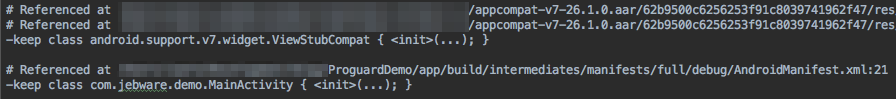
Note that this source isn’t explicitly added in your build.gradle, the Android Gradle Plugin takes care of including these rules for you.
Rules from libraries
If an Android library has ProGuard configs that apps should use when they include that library, the library can declare those rules with the consumerProguardFile method in its build.gradle. For example, here’s a snippet from Butterknife’s build.gradle.
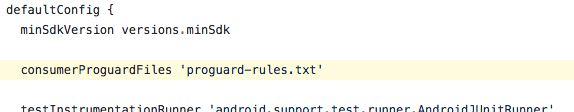
Bringing it all together
Rather than trying to track down every single source of ProGuard config that’s getting added to your app, you can look at them all together. You can specify
-printconfiguration proguard-config.txt
in your rules file and ProGuard will print out all of the configuration rules to the specified file. Note that they’re not in the same order that they were originally specified, so it can be hard to figure out where a particular rule is coming from.